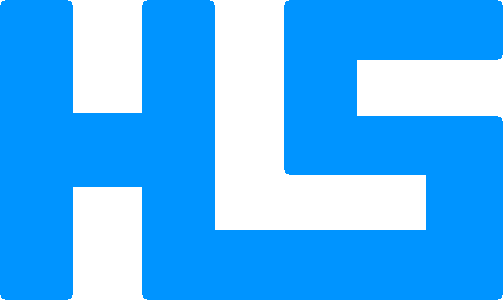A:
By default, HLS-Proxy allows connections from local network only.
I did that to protect most of users that do not interested to have a deal with security issues and illegal access from outside intruders.
Put your external address or domain name or 0.0.0.0 to SERVER.address field in config and configure a port mapping on your router or modem.
After that HLS-Proxy can be accessed by this address.
Another way is to set admin password.
Uninstall HLS-Proxy first: ./install.sh u
Configure: ./hls-proxy -address 0.0.0.0 -port 8080 -pass abcd -save -quit
Install proxy again: ./install.sh
R:
Por defecto, HLS-Proxy permite conexiones solo desde la red local.
Hice eso para proteger a la mayoría de los usuarios que no están interesados en tener que lidiar con problemas de seguridad y acceso ilegal de intrusos externos.
Ponga su dirección externa o nombre de dominio o 0.0.0.0 en el campo SERVER.address en config y configure una asignación de puertos en su enrutador o módem.
Luego se puede acceder al Proxy HLS en esta dirección desde la red externa.
Otra forma es establecer la contraseña de administrador.
Desinstale HLS-Proxy primero: ./install.sh u
Configurar: ./hls-proxy -address 0.0.0.0 -port 8080 -pass abcd -save -quit
Instale el proxy de nuevo: ./install.sh
О:
По умолчанию, HLS-Proxy не позволяет запросы из внешней сети.
Я сделал это так, потому что хотел защитить большинство пользователей, которые не заинтересованы в борьбе с нелегальным доступом извне.
Укажите внешний адрес или доменное имя или 0.0.0.0 в поле SERVER.address в настройках и сконфигурируйте "port mapping" на вашем раутере или модеме.
После этого, HLS-Proxy будет доступен по этому адресу извне.
Другой способ - установить пароль администратора.
Сначала остановите HLS-Proxy: ./install.sh u
Настраиваем адрес, порт и пароль: ./hls-proxy -address 0.0.0.0 -port 8080 -pass abcd -save -quit
Снова установите прокси: ./install.sh